3 Tools for Digital Storytelling: Karakoram Bridge
There are such a wealth of digital storytelling tools out there, that it’s always a challenge for me to know which ones to suggest for my students. Today I decided to try an experiment. I took a series of a few photos, chose a range of tools, and decided to have a go at telling the same photo-story with each one.
I’ll go through them one by one and detail some advantages and disadvantages along the way. I’ve made a point of exclusively choosing free tools that allow for use of my photos, and can easily be embedded in this blog. Hopefully, this will enable me to find appropriate tools for my class, and maybe even support readers by outlining the scope of these tools for their own purposes.
The story I’ve decided to tell happened to me several years ago when I traveled through North Pakistan, en route to Northwest China, along the Karakoram Highway. A route as old as the silk road, through one of the densest, highest regions of the Himalayas, cutting a stripe through spectacular valleys, dotted by gorgeous, profoundly hospitable villages and full of the most remarkable hikes and treks I’ve had the pleasure to travel.
Tikatok
Owned by book retailer Barnes & Noble, Tikatok is a digital book-maker with three levels of complexity. It offers a fairly detailed degree of design control and, for a fee, you can add audio or order a printed version of your creation. After spending 20 or 30 minutes building the book, I went to embed it only to find that there was no full-screen capability for reading the embedded creation. The result is the profoundly difficult to read text below. To view it in a more useful version, you have to click on the link below and visit the file where it’s hosted on the Tikatok site.
Click on a link to access a more readable version.
Ahead
Ahead is a Prezi-like tool for creating zoomable presentations across an indefinitely expandable workspace. While significantly more versatile than Prezi (pieces in the galleries include full websites built on its platform), its interface also takes a bit longer to get ahold of and feels rougher around the edges. Once you get a handle on the basics it moves along quite smoothly and is very easy to share and embed. In consideration of the learning curves of my students, I don’t think I would be likely to introduce this one. It seems to have a lot of potential, and is still in beta. I think I’ll have another look in a few months!
![]()
Sliderocket
A whole other beast. Sliderocket is a very slick slideshow creation platform. Sort of like a fully functional Powerpoint or Keynote application, but free and online. It has free and pro versions, but even the free version is very full-featured with numerous themes and templates. It allows for files to be imported from Powerpoint, and has a full set of analytics. Easily navigable, it none the less includes clear tutorial material. In my quick play with it I felt immediately quite fluent and would certainly use it again.
As a note of appreciation, most of the tools used in this post were found on Alan Levine’s Wiki CogDogRoo, where he conducts a similar experiment, but using over 60 tools, some with very minimal degrees of difference. Thanks Alan!
[pinterest]
Related
4 Responses to 3 Tools for Digital Storytelling: Karakoram Bridge
Leave a Reply Cancel reply
This site uses Akismet to reduce spam. Learn how your comment data is processed.
MY CLASS BLOG
This is my classy, yet personal blog. For my less personal –but perhaps classier– classroom blogs, click here, or here.MANY HATS in your inbox
Subscribe to Many Hats...

many hats by Jamie Raskin is licensed under a Creative Commons Attribution-NonCommercial-ShareAlike 3.0 Unported License.Details… details…
CATEGORIES
@jamieraskin
My TweetsINVASION PROGRESS




















































HISTORY
MANY COMMENTS
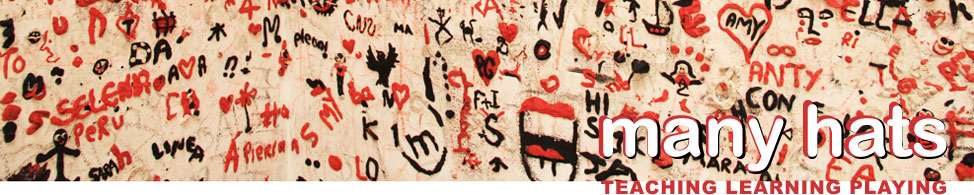








Thanks for this post, Jamie. I’m keen to try out some digital storytelling with students and the third option looks the most practical. For some time, I’ve thought it would be interesting for older students to possibly collaborate with an “illustrator” (from another class or school, possibly) to create a picture book in a way that actually mirrors the publishing process (i.e. writer and illustrator function independently…you send your words away and see what you get back). This digital mode would definitely be a practical way to get that done!
And wow, by the way. That bridge is something straight out of Indiana Jones.
It was exactly Indiana Jones. Amazing. And seriously, the Canadian bridge just about killed me. Cheers for the comment!
Good informative post!
Jamie, what’s a good alternative to Sliderocket? Unfortunately it has been bought by Clear Slide so I am unable to download it. Thanks. May